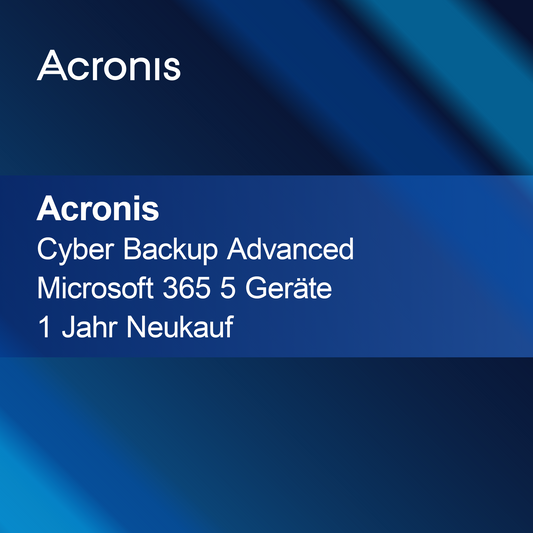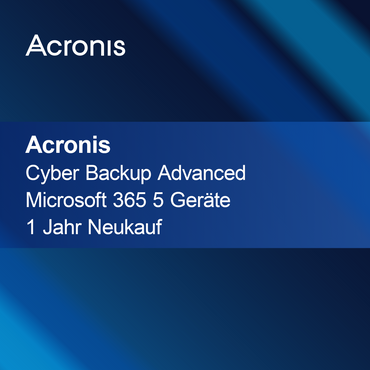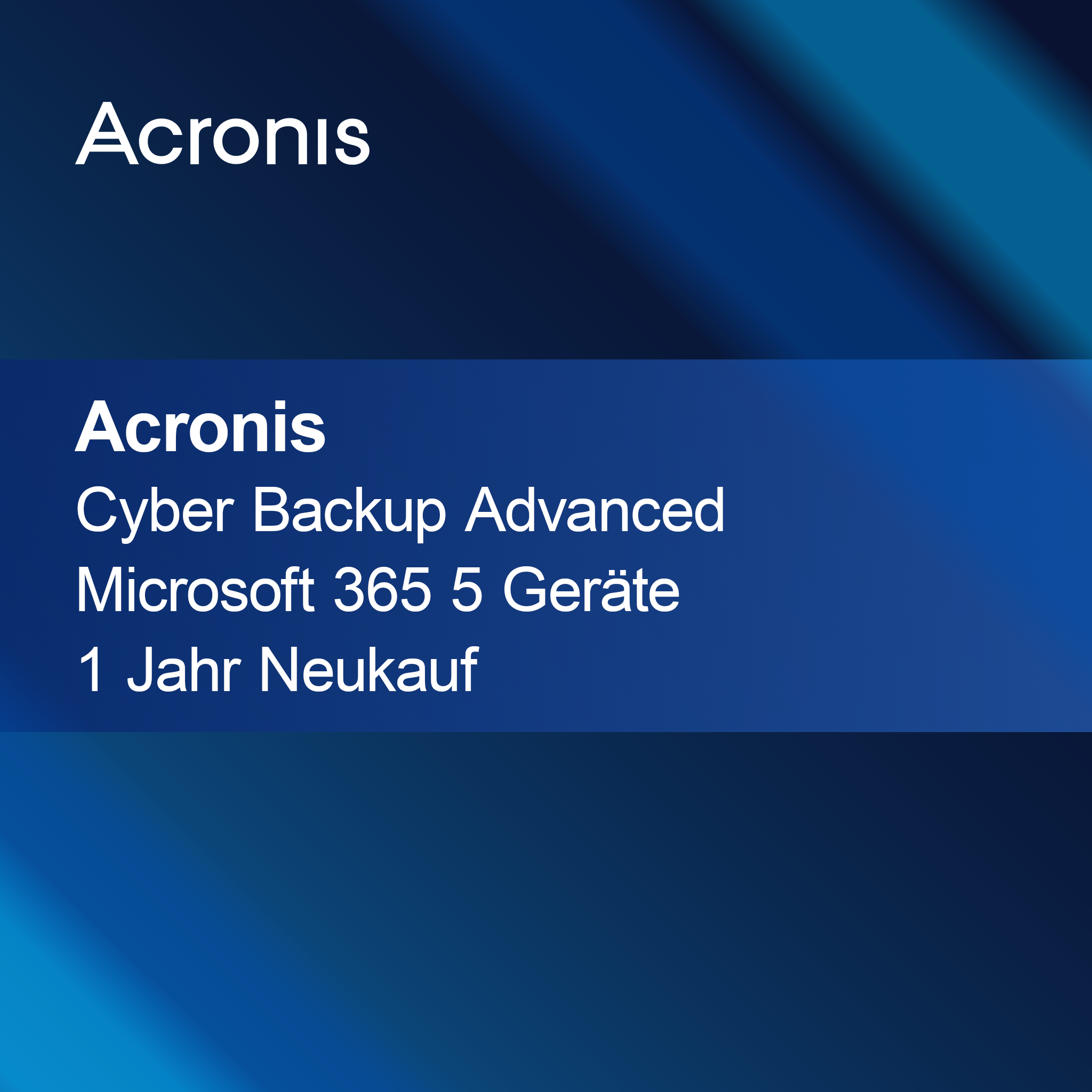No products found
Use fewer filters or remove all
Registry Software
How can registry software help my PC?
Registry software is designed to optimize and clean the Windows registry. These programs can help identify and remove faulty entries that might affect your computer's performance. By regularly using such software, you can increase system speed and improve stability. So if you are looking for a way to boost your PC's efficiency, registry software could be a worthwhile solution.
What features does registry software offer?
Registry software offers a variety of features to help you manage the Windows registry. These include scanning for faulty entries, repairing damaged keys, and optimizing the registry for better performance. Many programs also offer backup options so you can save your registry before making changes. These features help improve system performance and avoid potential problems.
How do I choose the right registry software?
When choosing the right registry software, you should consider various factors. Check user reviews and the experiences of other users to assess the program's reliability. Also, pay attention to the offered features and whether they meet your needs. A user-friendly interface can also be crucial, especially if you are not familiar with technical details.
What should I consider during installation?
Before installing registry software, you should ensure that your system meets the necessary requirements. It is advisable to create a backup of your registry before installation to allow recovery in case of problems. Close all other programs to avoid conflicts during installation. Careful installation ensures the software functions optimally.
- Scanning for faulty registry entries
- Repairing damaged keys
- Backup options for securing the registry
How do I activate the registry software?
Activation of the registry software usually occurs via a license key provided at purchase. After installation, you will be prompted to enter this key. It is important to keep the key safe, as it may be needed for future installations or updates. Successful activation grants full access to all software features.
How does registry software differ from other optimization tools?
Registry software specifically focuses on managing and optimizing the Windows registry, while other optimization tools may offer broader functions, such as cleaning temporary files or managing startup programs. While registry software aims specifically to improve system performance by cleaning the registry, more comprehensive tools provide a holistic solution for system optimization.
What system requirements are necessary to use registry software?
To successfully use registry software, your PC should run at least Windows 7 or a newer version. Additionally, typically at least 1 GB of RAM and sufficient free storage space are required to support the software and its features. A stable internet connection can also be beneficial, especially for updates and access to online resources. Check these requirements to ensure the software runs smoothly.