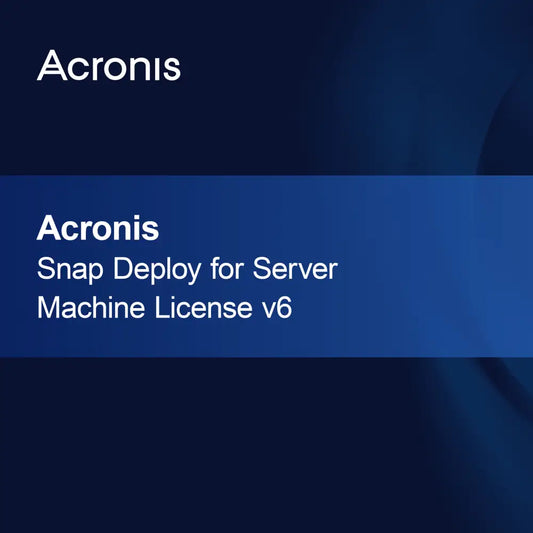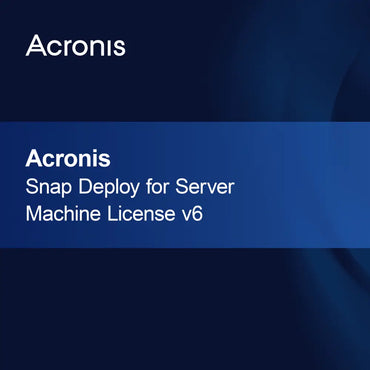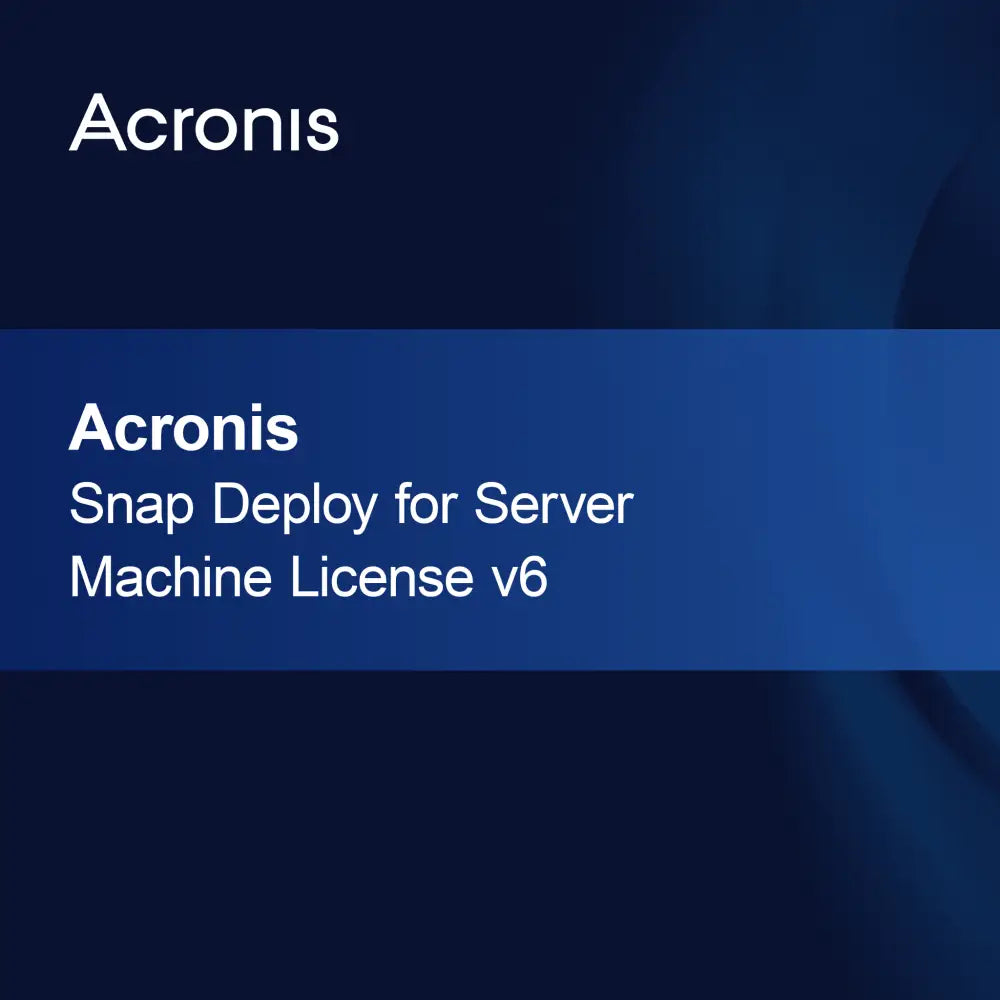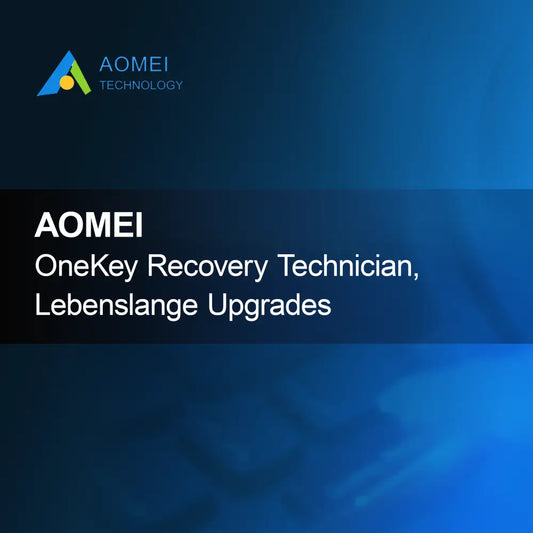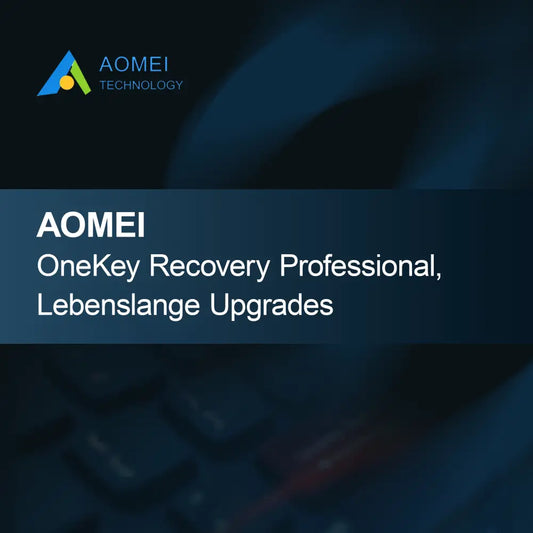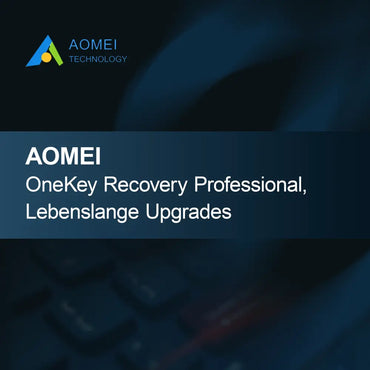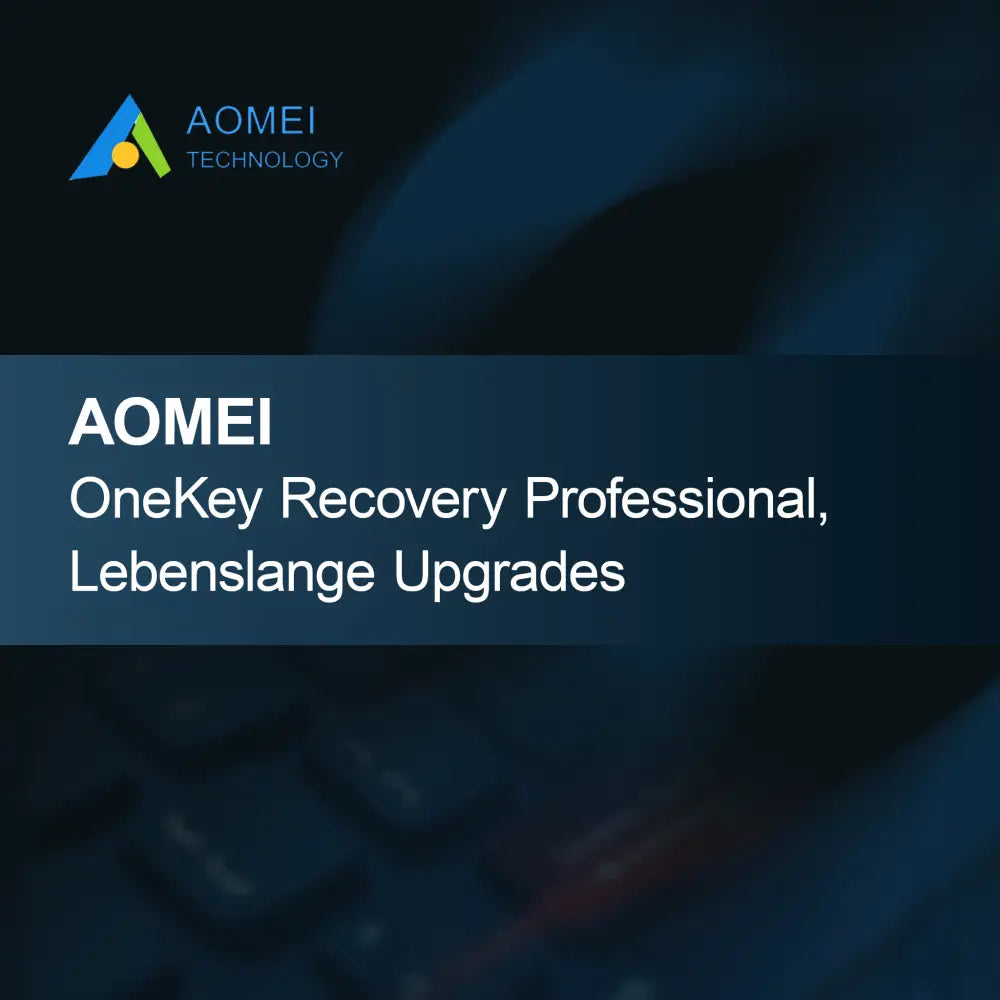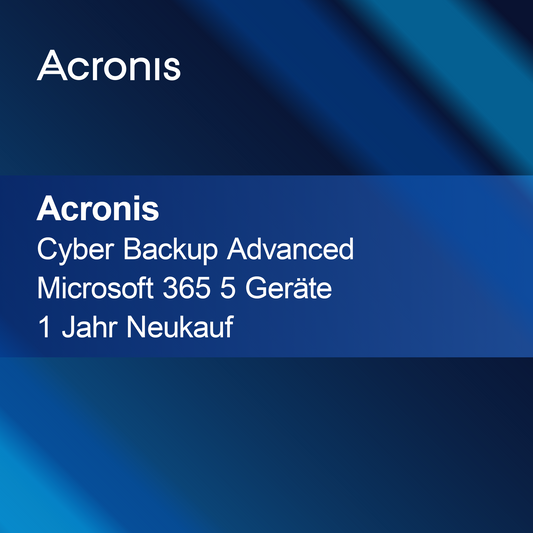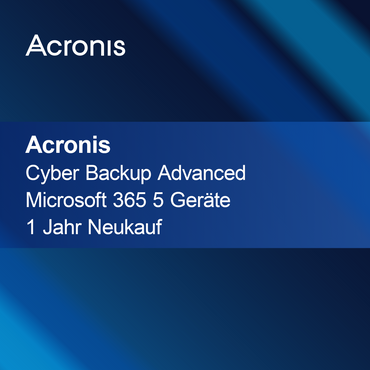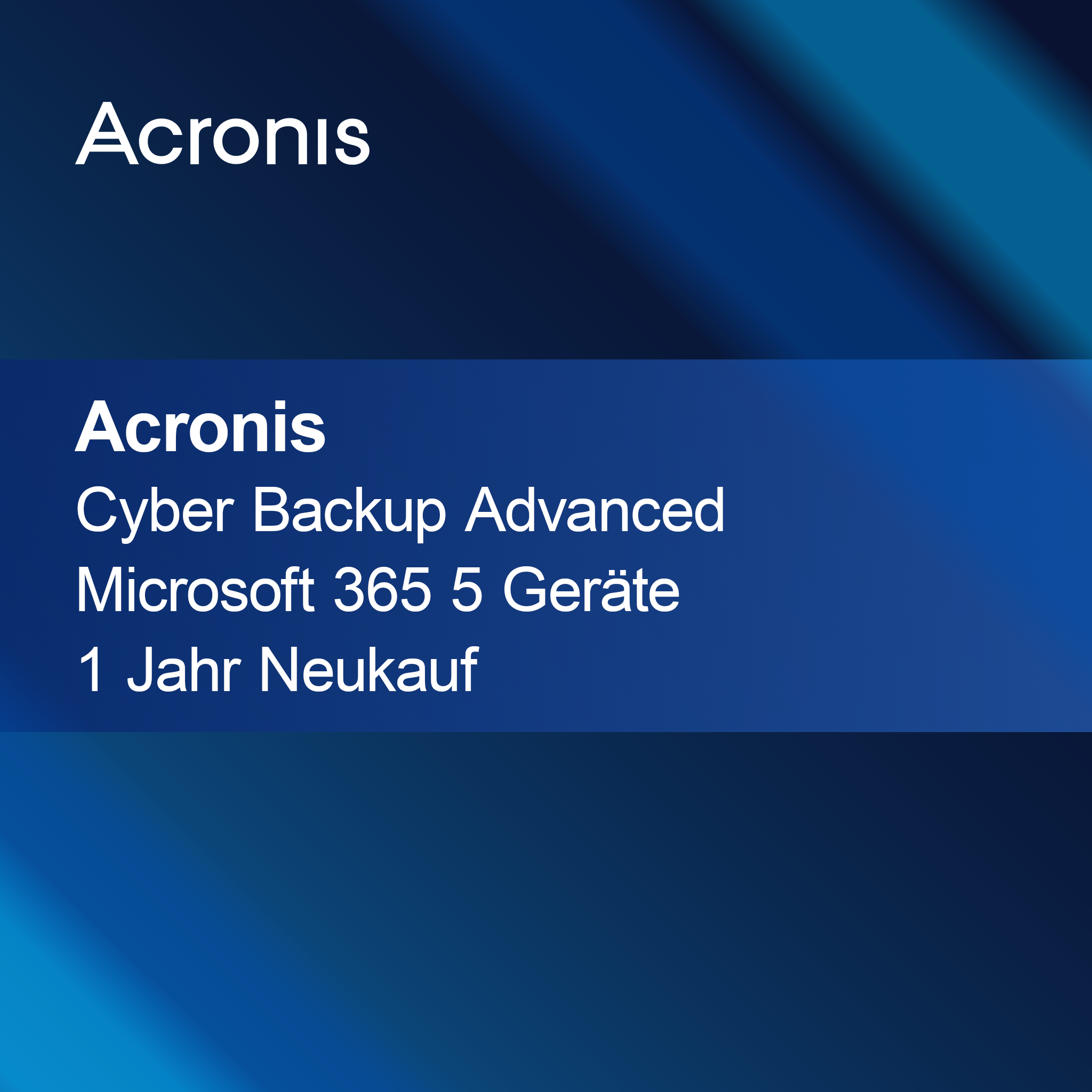-
AOMEI OneKey Recovery Customization, Lifetime Upgrades
Regular price €684,95Sale price €684,95 Regular priceUnit price perAOMEI OneKey Recovery Customization, Lifetime Upgrades With AOMEI OneKey Recovery, you get a straightforward and effective solution to reliably back up your system and quickly restore...
-
Acronis Snap Deploy for Server Machine License v6
Regular price From €28,95Sale price From €28,95 Regular priceUnit price perAcronis Snap Deploy for Server Machines License v6 With the license for Acronis Snap Deploy for Server Machines v6, you get a powerful solution to quickly...
-
Wondershare Dr.Fone Data Recovery Mac (iOS)
Regular price €64,95Sale price €64,95 Regular priceUnit price perWondershare Dr.Fone Data Recovery Mac (iOS) With Wondershare Dr.Fone Data Recovery for Mac (iOS), you can quickly and easily recover lost files on your iPhone or...
-
EaseUS Data Recovery Wizard Professional 18
Regular price €79,95Sale price €79,95 Regular priceUnit price perEaseUS Data Recovery Wizard Professional 18 With the EaseUS Data Recovery Wizard Professional 18, you get a powerful tool that allows you to quickly and easily...
-
Stellar Data Recovery for iPhone
Regular price €34,95Sale price €34,95 Regular priceUnit price perStellar Data Recovery for iPhone With Stellar Data Recovery for iPhone, you can quickly recover lost files such as photos, videos, contacts, and messages. The intuitive...
-
EaseUS Data Recovery Wizard Technician (Lifetime Upgrades)
Regular price €349,95Sale price €349,95 Regular priceUnit price perEaseUS Data Recovery Wizard Technician (Lifetime Upgrades) With the license key for the EaseUS Data Recovery Wizard Technician, you get a powerful solution to quickly and...
-
Flash Drive Recovery
Regular price €39,95Sale price €39,95 Regular priceUnit price perFlash Drive Recovery With Flash Drive Recovery, you can quickly and safely recover lost data from your USB stick. Whether accidentally deleted, formatted, or lost due...
-
iTop Data Recovery Pro
Regular price €34,95Sale price €34,95 Regular priceUnit price periTop Data Recovery Pro With iTop Data Recovery Pro, you can quickly and reliably recover your lost files. Whether accidentally deleted data or a system crash...
-
AOMEI OneKey Recovery Technician, Lifetime Upgrades
Regular price €294,95Sale price €294,95 Regular priceUnit price perAOMEI OneKey Recovery Technician, Lifetime Upgrades With the AOMEI OneKey Recovery Technician license key, you get a powerful solution for backing up and restoring your data....
-
EaseUS Data Recovery Wizard MAC 17
Regular price €79,95Sale price €79,95 Regular priceUnit price perEaseUS Data Recovery Wizard MAC 17 With the license key for EaseUS Data Recovery Wizard MAC 17, you can activate the software quickly and easily. Take...
-
AOMEI OneKey Recovery Professional, Lifetime Upgrades
Regular price From €19,95Sale price From €19,95 Regular priceUnit price perAOMEI OneKey Recovery Professional, Lifetime Upgrades With AOMEI OneKey Recovery Professional, you get effective software to easily back up and restore your system. Enjoy the benefits...
-
Wondershare Dr.Fone Data Recovery Windows - (Android)
Regular price €44,95Sale price €44,95 Regular priceUnit price perWondershare Dr.Fone Data Recovery Windows - (Android) With Wondershare Dr.Fone Data Recovery, you can quickly and reliably recover your lost data from Android devices. Whether photos,...
Recovery Tools
Are recovery tools useful for me?
Recovery tools are useful software solutions that help you recover lost or damaged data. They are especially relevant if you have accidentally deleted important files or if your system is no longer functioning properly due to an error. These tools offer various recovery options and can often provide valuable support to save your data and restore access to your information.
What functions do recovery tools offer?
Recovery tools have a variety of features that help you with data recovery. These include recovering deleted files, repairing damaged data, and recovering data from faulty drives. Many of these tools also offer a preview function that allows you to see which files can be recovered before the final restoration. These features make data recovery more efficient and user-friendly.
What types of recovery tools are there?
There are different types of recovery tools tailored to various needs. Some are specifically designed for recovering files from hard drives or USB sticks, while others focus on recovering data from damaged systems or partitions. There are also tools optimized for certain file formats, such as photos or documents. Choosing the right tool depends on your specific situation.
What should I consider when using recovery tools?
When using recovery tools, it is important to observe some basic points. First, you should avoid using the affected drive further to prevent data overwriting. It is also advisable to install the software on a different drive to facilitate recovery. Additionally, make sure to follow the tool's instructions carefully to achieve the best results and avoid possible errors.
- Recovery of deleted files and folders
- Repair of damaged data and file systems
- Preview function to check recoverable files
How do I activate a recovery tool?
Activation of a recovery tool usually occurs via a license key provided at purchase. After installation, you need to enter this key to unlock the software. It is important to keep the key safe, as it may be needed for future installations or updates. Successful activation grants you full access to all the tool's features.
How do recovery tools differ from each other?
Recovery tools differ in their functions, user interfaces, and the types of data they can recover. Some tools are more user-friendly and offer simpler operation, while others provide more extensive features for advanced users. Additionally, recovery rates can vary depending on the type of data loss and the condition of the storage medium. It is advisable to compare different options to find the right tool for your needs.
What are the system requirements for recovery tools?
To successfully use a recovery tool, your PC's system requirements should be met. These generally include a compatible operating system, sufficient RAM, and free disk space. The exact requirements may vary depending on the software, so it is advisable to check the specifications of the respective tool. Make sure your system meets the prerequisites to ensure smooth usage.